Locating the model and serial number of your Weber gas grill can be tricky, especially on older grills that have been out in the weather for years. You may need your model and serial number when registering a gas grill with Weber Customer Service or when trying to order replacement parts from Weber.
On current and recent grills, the model and serial number are printed on a sticker inside the storage cabinet. Sometimes it’s horizontal, like in this Weber Summit S-670:
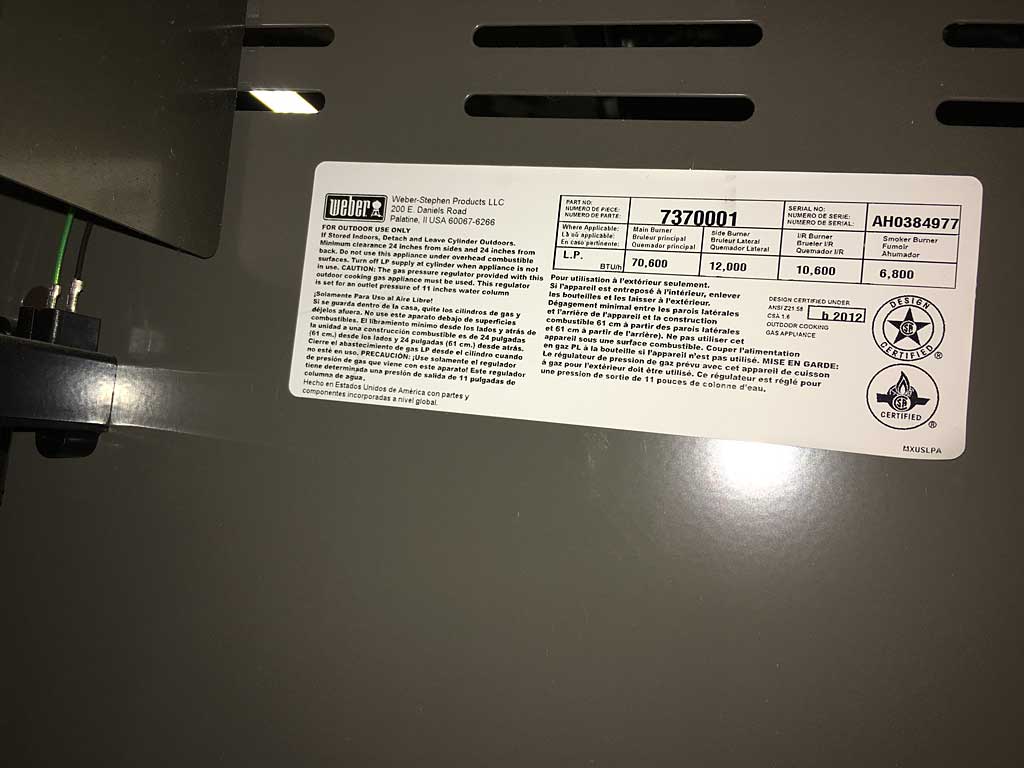
And the model and serial number are here:
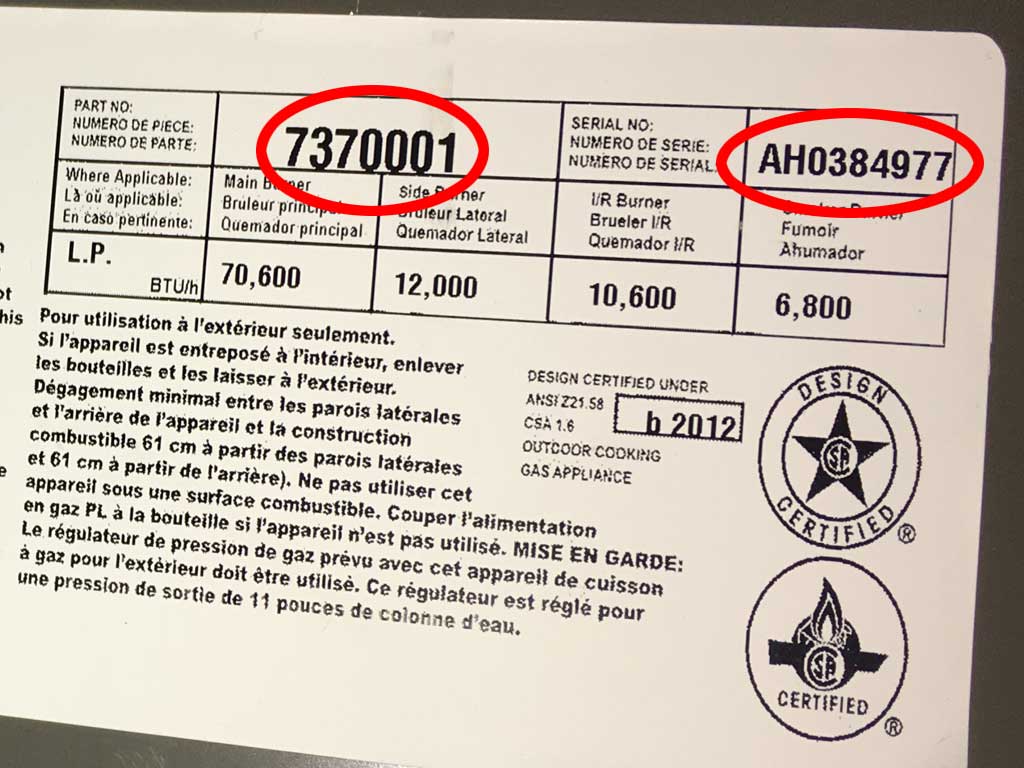
Sometimes it’s vertical and part of a collection of stickers, like in this Weber Genesis S-310:

And the model and serial number are here:
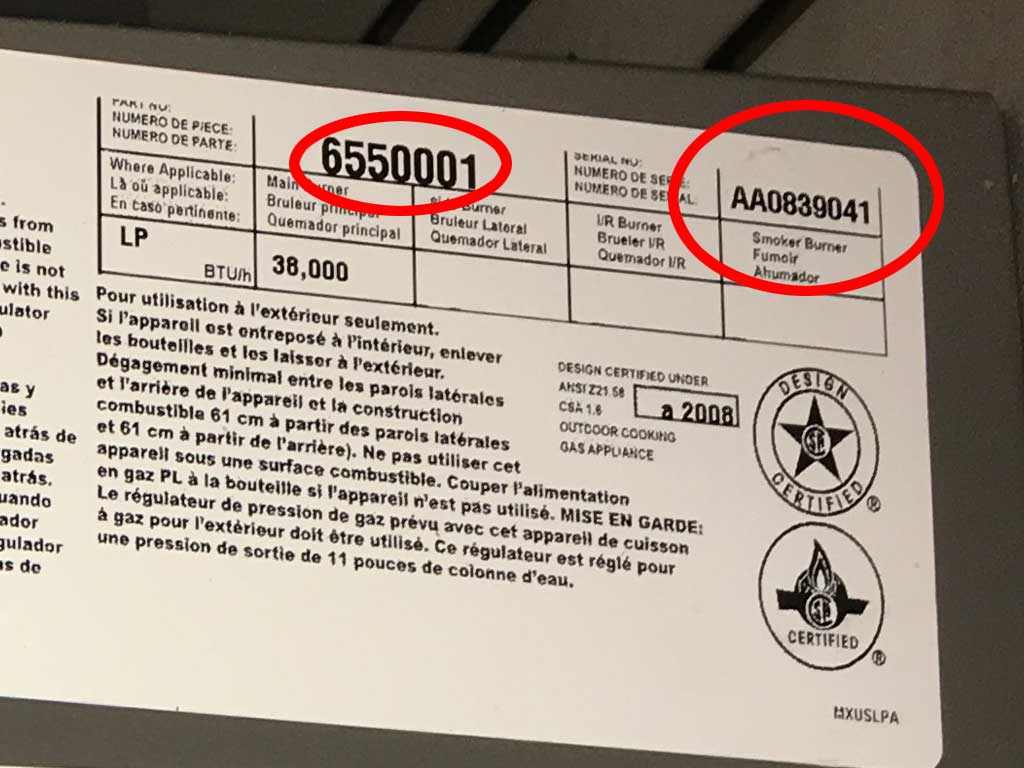
On an old grill like the first generation Weber Genesis 2, the model and serial number are on a tiny sticker on the frame on the right side of the control panel:

L3 is the model number (L for Liquid Propane, 3 for Genesis 2) and the six digits are the serial number:
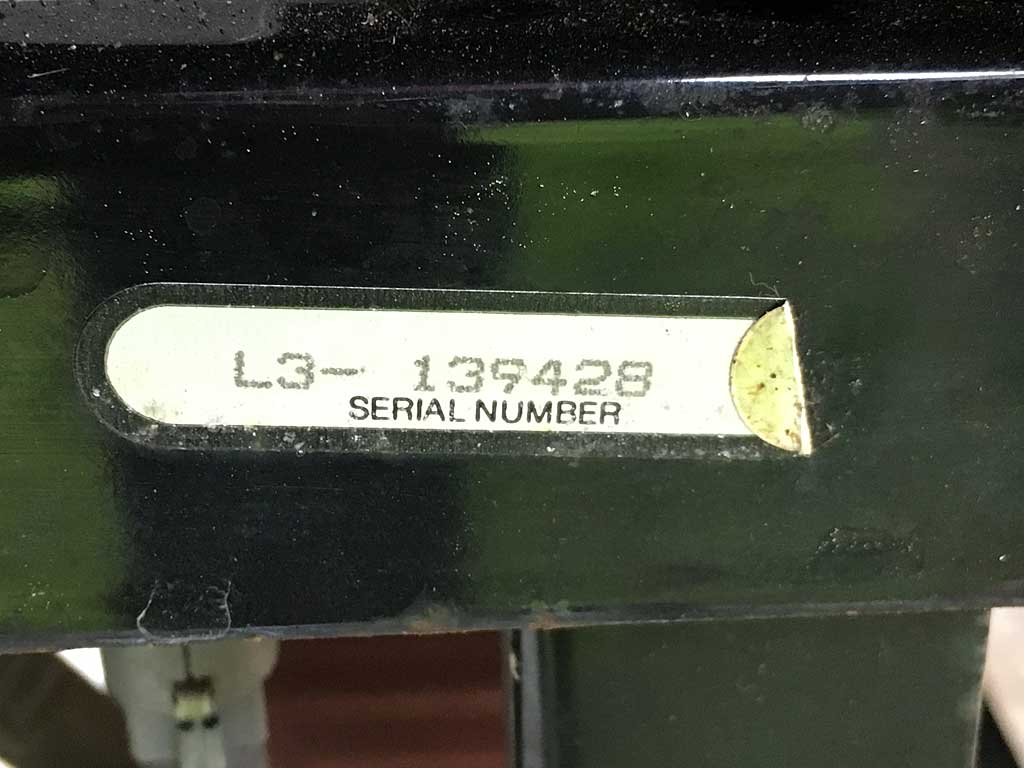
Unfortunately, on some models Weber places the model/serial number sticker on the exterior back panel or frame of the grill, where exposure to weather can cause it to fade or peel off. Most recently they did this on the 2017 Genesis II E-310:
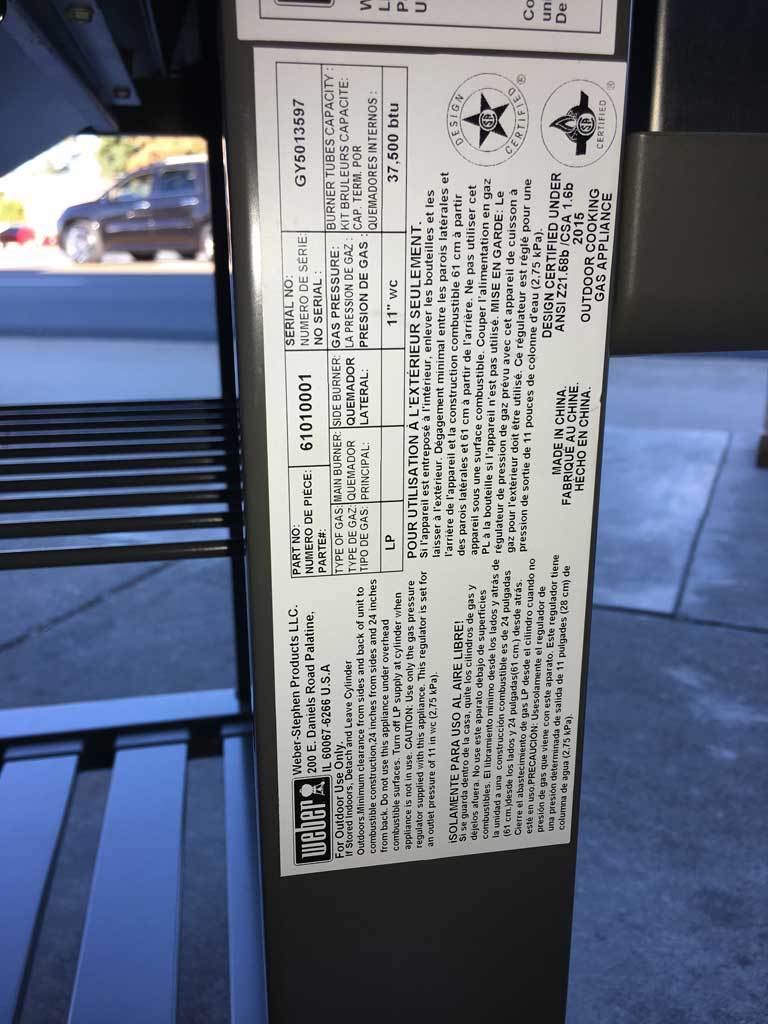
And here’s the model and serial number:
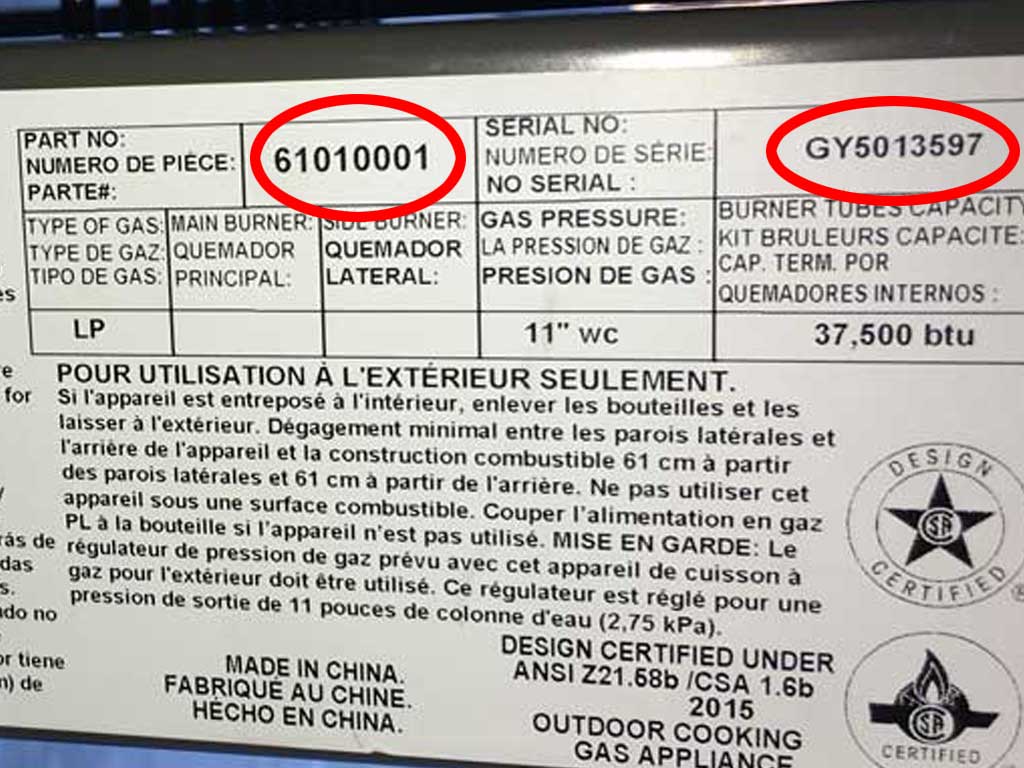
Locating Serial Numbers Using Weber.com
Weber has a very helpful webpage that can help you find the serial number on your gas grill. Just click your grill model name and read the location description, which should get you looking in the correct general direction.
Still Can’t Find Your Model/Serial Number?
If you still can’t find the model/serial number sticker on your grill, you may be able to review our collection of Weber Product Catalogs to determine an approximate model year or range of years. It’s for reasons like this that you should always register your grill online or by phone with Weber Customer Service after purchase.
Determining Age Based On Serial Number
If your grill’s serial number begins with two alpha characters, e.g. AH and AA as shown in the photos above, you can lookup your grills’ age here.
